先用 VMware_Workstation 装个VMware(推荐 CentOS )
启动虚拟机配置 lnmp 环境(可以一键安装,具体参考:https://lnmp.org/install.html)
打开 VMware 虚拟机 -> 设置 -> 选项 -> 共享文件夹(本地程序目录),其中“名称” 就是本机目录在虚拟机中的映射目录
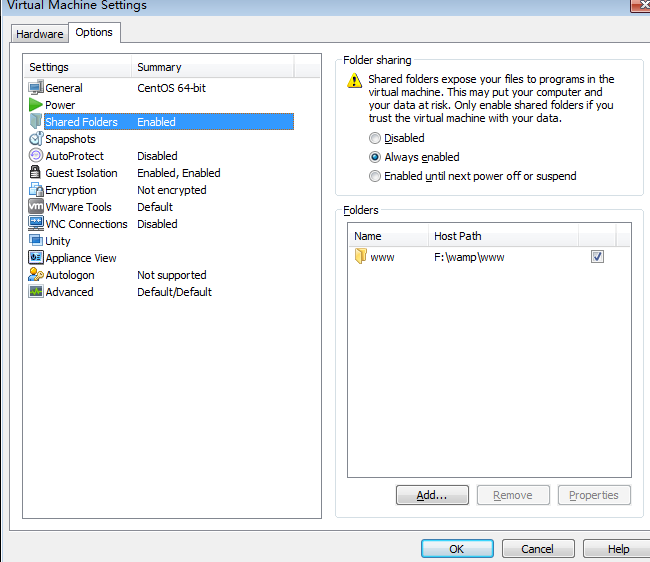
查看 /mnt/hgfs/ 有没有映射到宿主机中的共享目录(之后我们在 Nginx 中建立站点绑定到此目录)

修改 nginx 配置,默认路径:/usr/local/nginx/conf/nginx.conf

在 /usr/local/nginx/conf/vhost/ 下,新建对应站点的配置
server
{
listen 80;
server_name m.123.com.cn;
index index.html index.htm index.php;
root /mnt/hgfs/www/m.123.com.cn/app;
charset utf-8;
error_page 404 /404.html;
location / {
index index.php index.html index.htm;
if (!-e $request_filename) {
#rewrite ^/index.php(.*)$ /index.php?s=$1 last;
rewrite ^(.*)$ /index.php?s=$1 last;
break;
}
}
location ~ [^/]\.php
{
try_files $uri =404;
fastcgi_pass unix:/tmp/php-cgi.sock;
fastcgi_index index.php;
include fastcgi.conf;
fastcgi_split_path_info ^(.+\.php)(.*)$;
fastcgi_param PATH_INFO $fastcgi_path_info;
}
location ~ .*\.(gif|jpg|jpeg|png|bmp|swf)$
{
expires 30d;
}
location ~ .*\.(js|css)?$
{
expires 12h;
}
# access_log /home/wwwlogs/member.123.cc.access.log access;
}重启,将虚拟机 IP 绑到 hosts 对应域名